This wiki will walk you through how to add yourself or friends as an Admin. Let’s begin:
Step 1: Click on the server from the Game Panel
Step 2: Head over to the File Manager and go to ".config/unity3d/IronGate/Valheim" and click on adminlist.txt
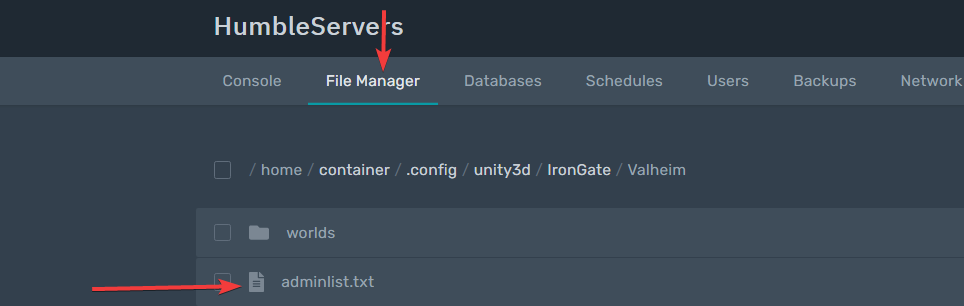
Step 3: Add your Steam64ID to the file as shown below then save it:
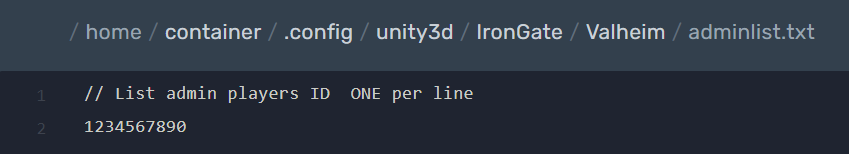
You can acquire the STEAM64ID from one of the following:
1. Clicking "F2" when in-game [In The Server]
2. When people join the server it will display the ID
3. Steam >> Settings >> View Account Details [Top left Corner STEAM ID:XXX]
Step 4: Restart the server and you will have the admin role.
