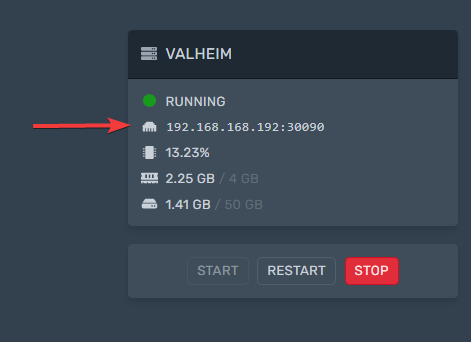This wiki will walk you through starting your server using our panel. It should be very easy steps. Let’s begin:
Step 1: Click on the server from the Game Panel
Step 2: Click on Startup and change "SERVER NAME" & "SERVER PASSWORD" based on your preference.
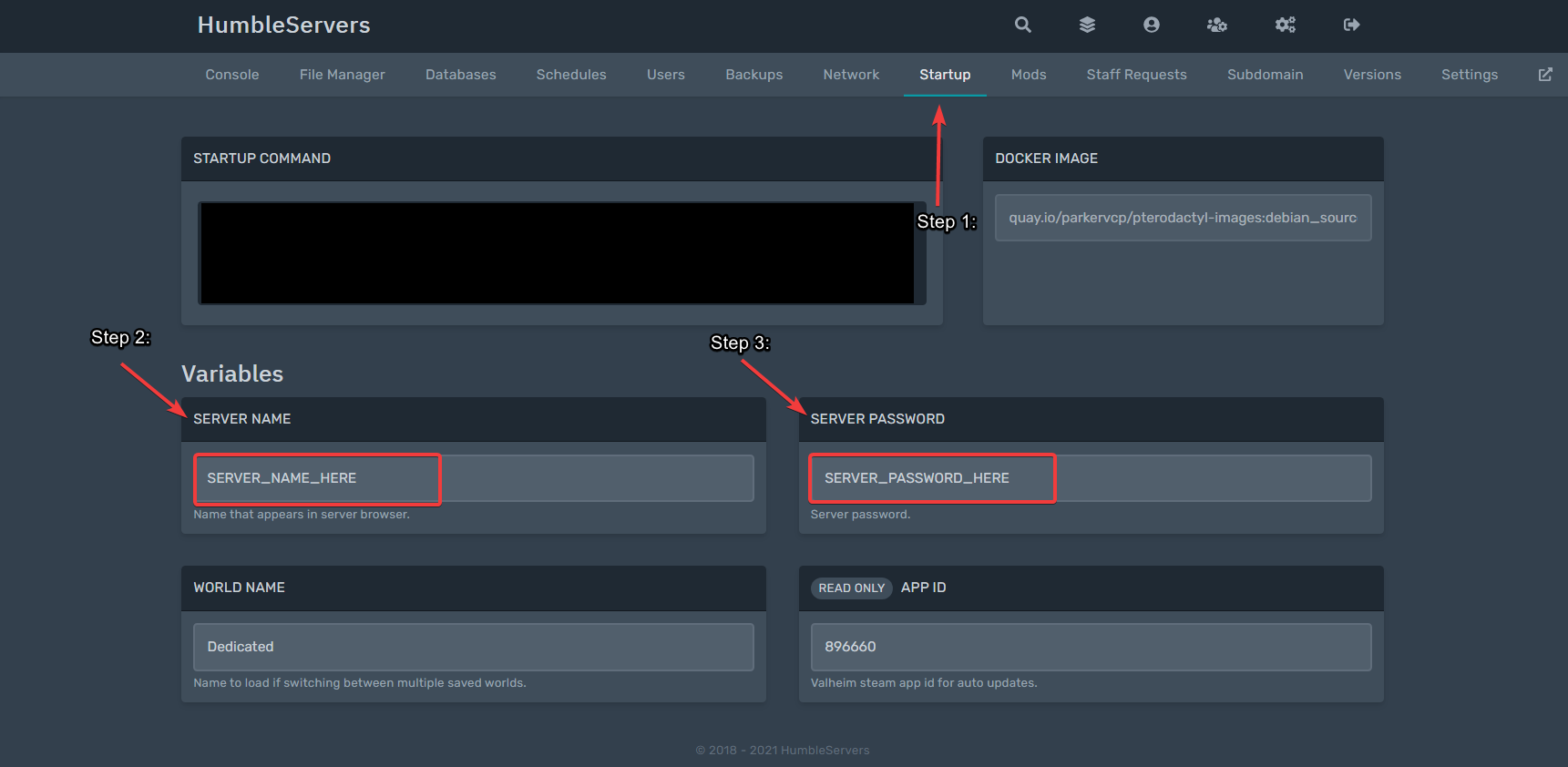
Step 3: Start the Server.
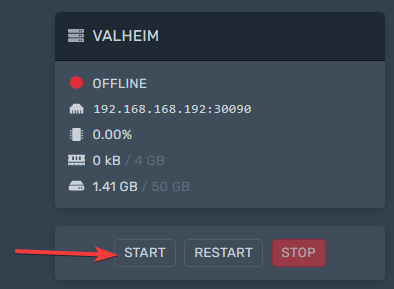
Step 4: Copy the Server IP by just clicking it and it will be copied & Join using it in Valhiem.